How to export X/Twitter followers or following for free
This tutorial will show you how to export (or back up) X/Twitter followers or following of any account for free. No bait and switch, or hidden trial. This method is completely free. The tool we will be using for this is called WFDownloader App. It's a free cross-platform tool for downloading from Twitter and other websites. It can do the following for you.
- Extract the followers/following as a list of URLs.
- Extract other info along with the accounts as a JSON file.
- Allow you to update such export lists from time to time.
You can download WFDownloader App below if you don't already have it. You will need it for this tutorial. Choose the version for Windows, Mac, or Linux depending on your Operating System.
Note: This tutorial is only for casual downloading (or exporting) of followers/following. If the account has a few hundred, or a few thousand followers, the method here will work. For extremely large accounts, the method discussed here is likely to fail. Therefore, if you have an enterprise-level need for scraping such data (or want to do so in high volumes), you should probably contact Twitter for premium access to their API.
How to export X/Twitter followers/following
The steps to follow are the same whether you are exporting a Twitter follower or following list. And it works on any account, not just yours as long as the account is accessible. In this example, we will be downloading/exporting the list of WFDownloader App followers.
- On the page containing the X/Twitter follower list, drag and drop the link of that page from your address bar and drop it on WFDownloader App. Alternatively, you can copy the link from your browser and then click the big blue "Add" button in WFDownloader App.
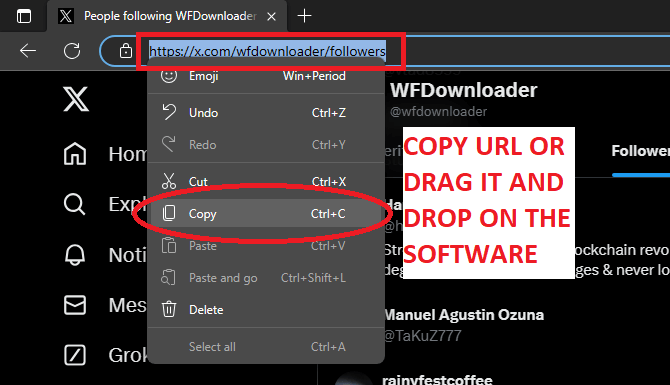
- Notice the link has been pasted for you. Next, enter the save folder.
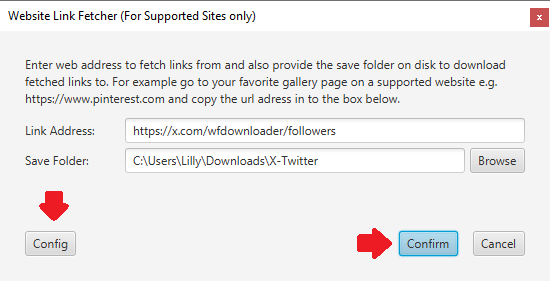
- If you are downloading a large list (ie. a list larger than 1,000 followers), click the "Config" button and set the "Task_Size" to "Above 1000". Then click "Accept".
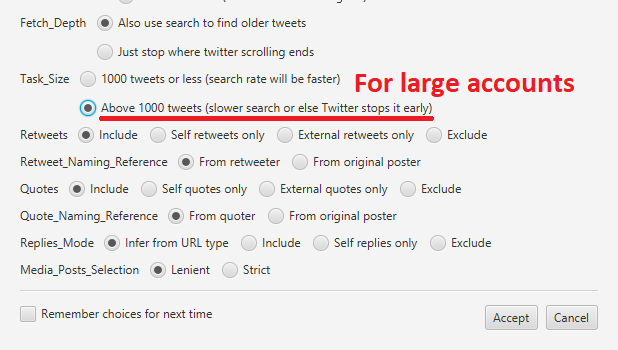
- Click "Confirm" to start the link search. Notice that, it populates with the URLs of the follower accounts. If you are doing this for the first time, you will get an error saying you need to be logged in to do this. In that case, you'll need to import cookies into WFDownloader App and then return and continue with this tutorial. You only need to import the cookies once. After that, any subsequent account you try won't require it. The two cases are shown below:
- First time, because cookies are required.
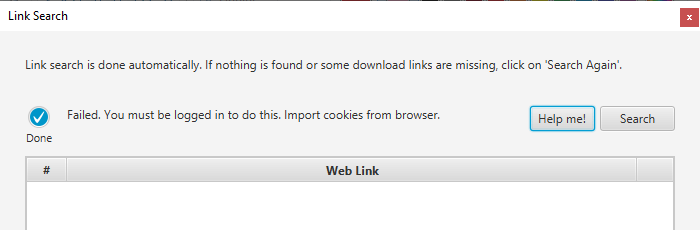
- After that, the next time, cookies won't be required.
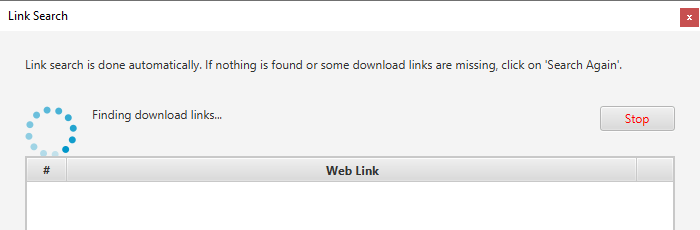
- First time, because cookies are required.
- Click "Confirm" and a new batch will be created for you.
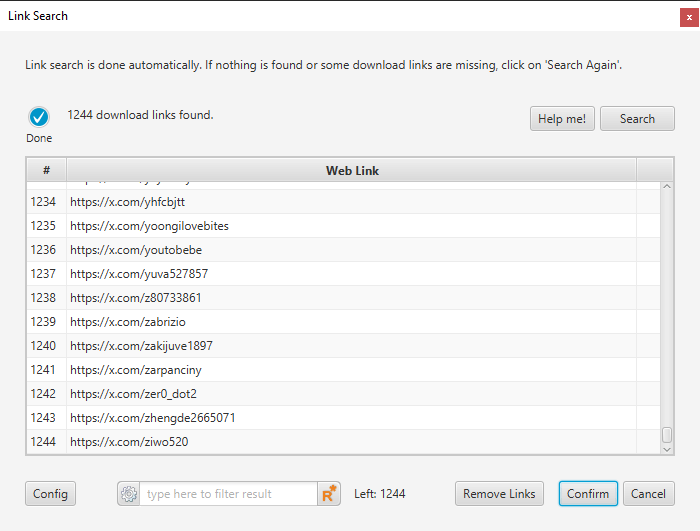
- Click "Start" to start downloading the followers' data as json files. You can open any of those json files in any text editor to see the data included.
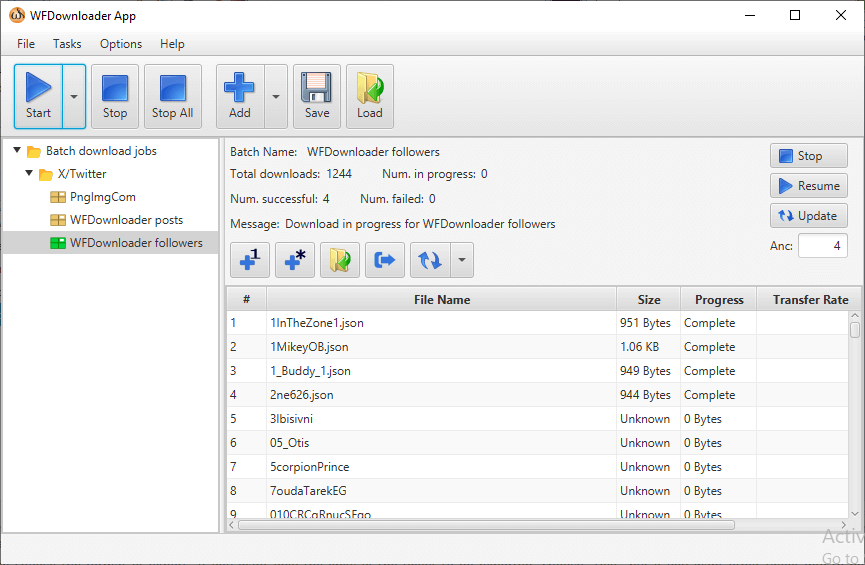
- Now if you want a list of the URLs, or you want to export all that data into a single json file (and not multiple files), follow the sub-steps below.
- Either click the export button directly on top of the table of links or right-click the batch and click "Export".
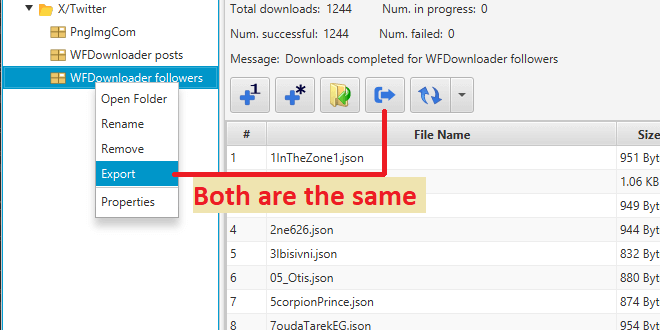
- Click the "Browser button" to choose a location and a filename for the export.
- If you want just a list of URLs, select the "text" option. If you want a page containing the followers as clickable links, select the "html" option. Finally, if you want to export the followers with all the data included, select the "json" option.
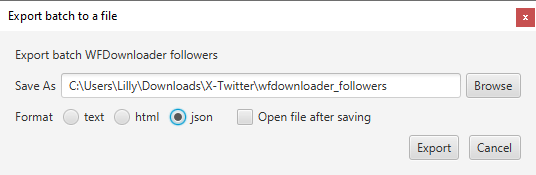
- Click "Export" and the export file will be created containing your followers/followings.
- Either click the export button directly on top of the table of links or right-click the batch and click "Export".
- That's all. See sample previews of all three options below:
- Text mode
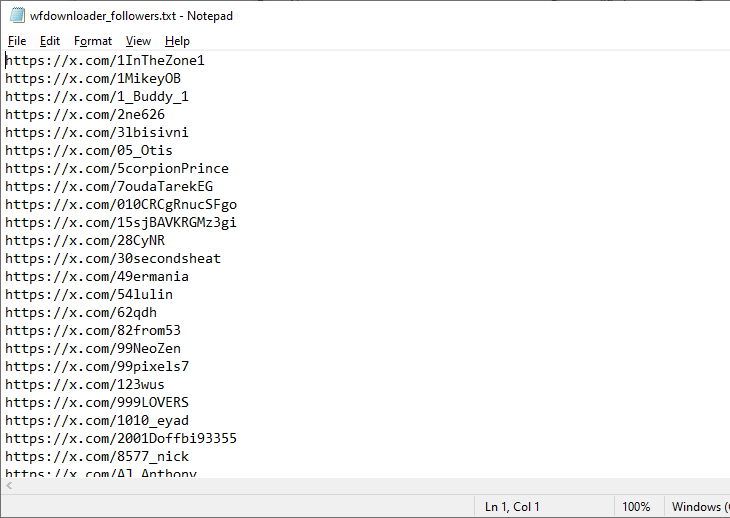
- Html mode
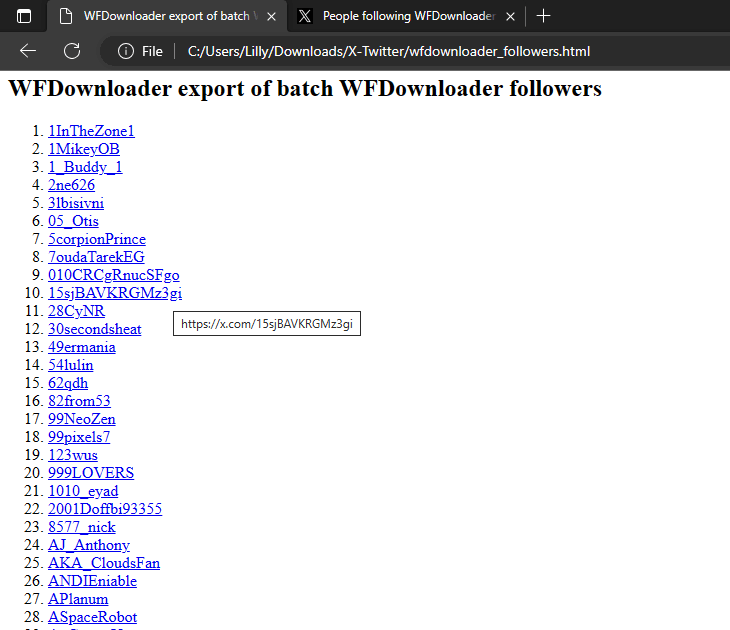
- Json mode
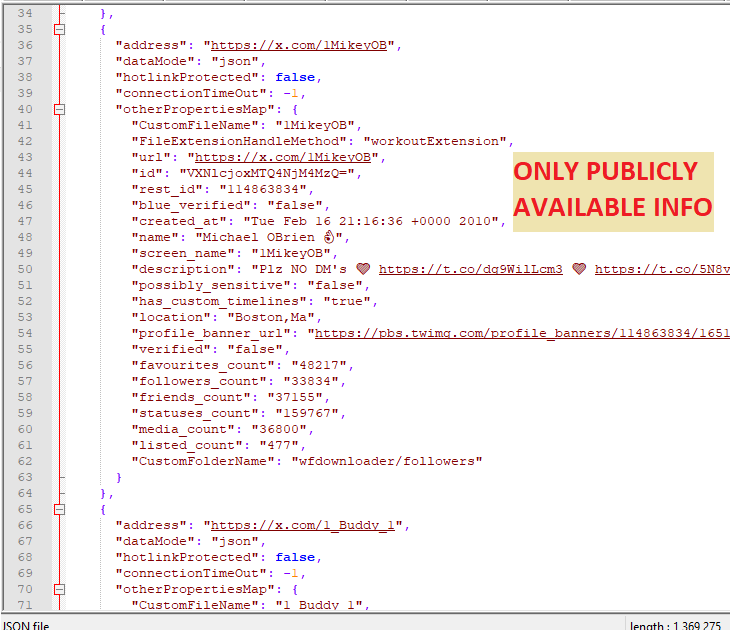
- Text mode
Remember, whether it's an account's followers or following, follow the same step above.
How to update your list of followers/following
If your followers or following list grows continually, you can tell WFDownloader App to update and get new followers/following whenever you want. Just click the "Update" button for that account/batch. That's all.
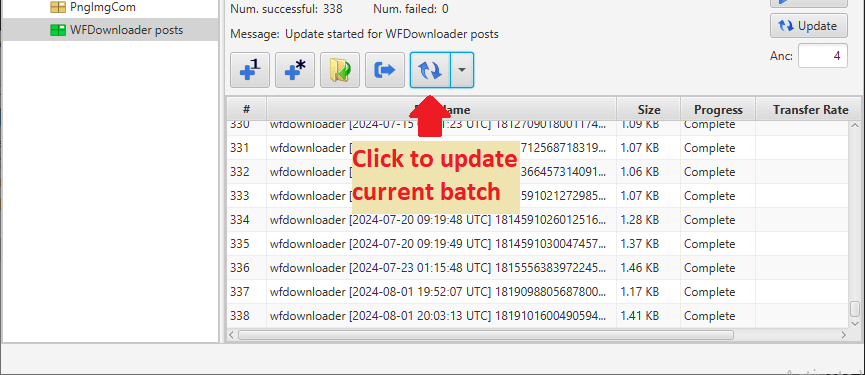
How to grab the followers/followings of multiple accounts
If you have a list of multiple accounts whose followers or following you want to export or download, WFDownloader App can do that too. It has a feature called "batch link search" that will do this for you. It will queue all items on the list and work on them one by one until it reaches the end of the list.
WARNING: This is a risky feature as not all sites (including Twitter) like people bombarding them with numerous connection requests. If you intend to use this, only do this for small accounts, and set appropriate delays. Otherwise, you could get yourself banned/blocked.
Follow the steps below:
- Copy your list of URLs to your clipboard.
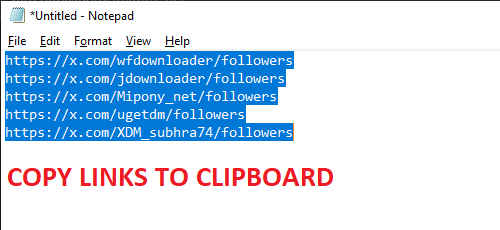
- Open WFDownloader App and go to Tasks > Batch link search.
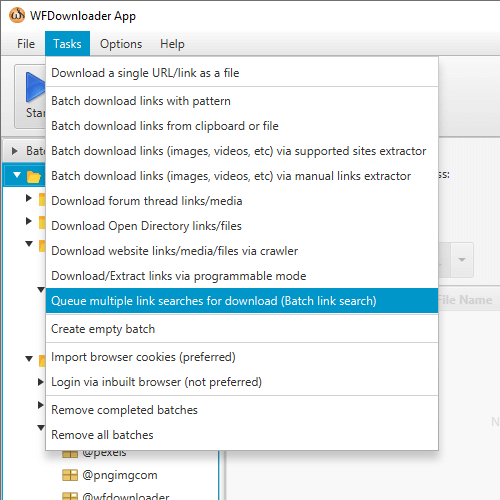
- Notice the links have been entered for you. If not, you can paste them yourself. Use "Site config" and "More options" to set appropriate delays. Make sure you select "Create a batch for each link search" for "Batch mode". See the image below.
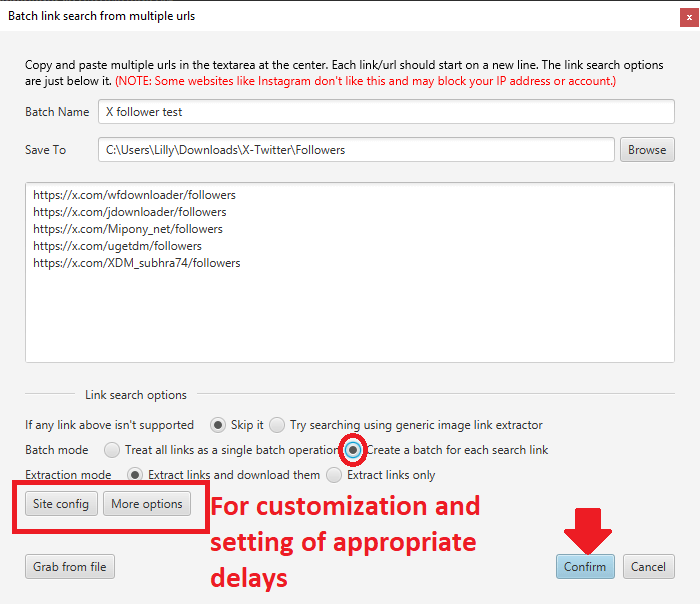
- Click "Confirm" and allow it to run.
You can read more about using batch link search to learn more about other options that aren't shown here.
Conclusion
We have seen how to export or back up a list of X/Twitter followers/following for any account. Also, the method here is completely free, without any hidden trial. If you tried this method, let me know your experience in the comments. Thanks for reading!
You may also like:

LEAVE A COMMENT